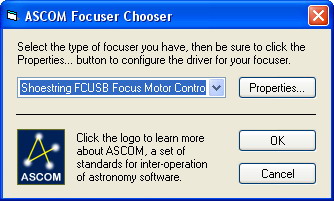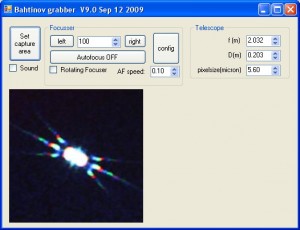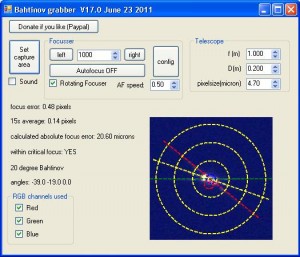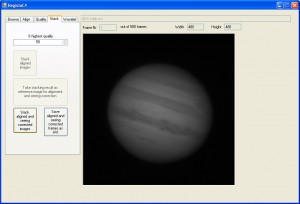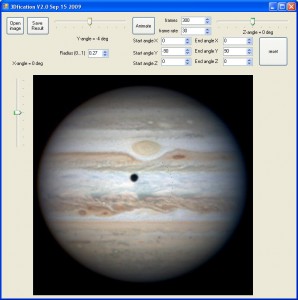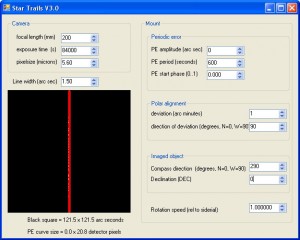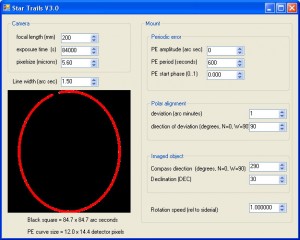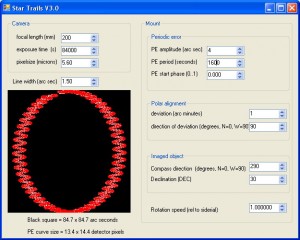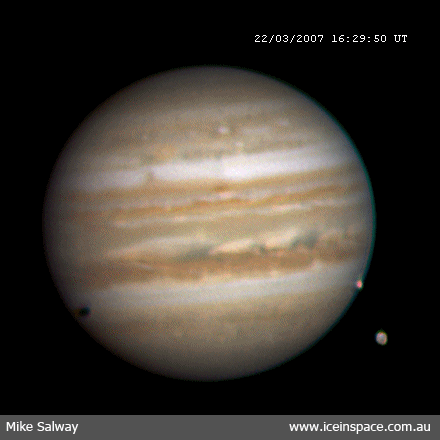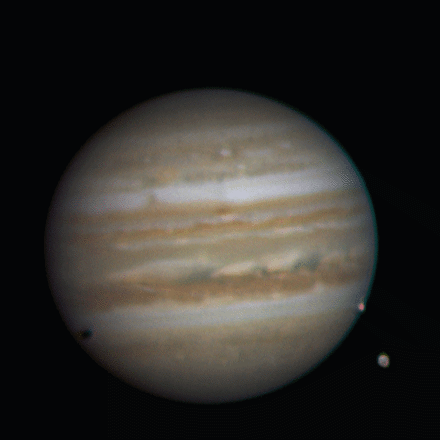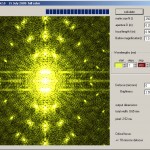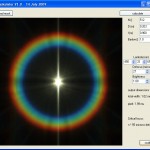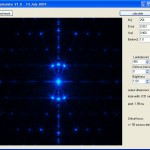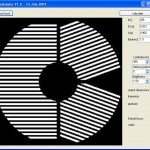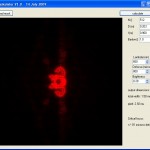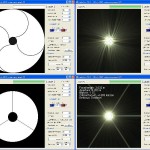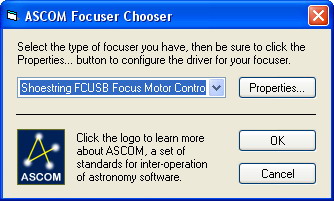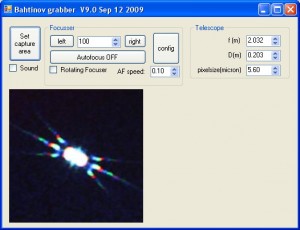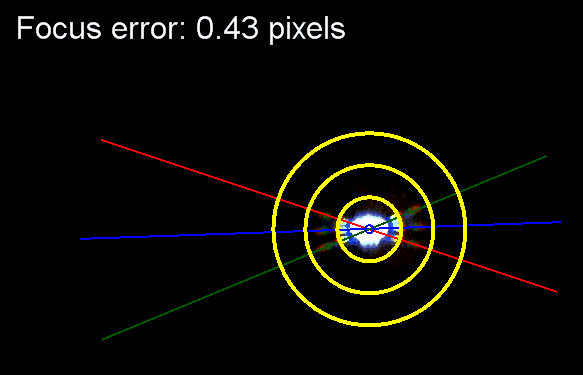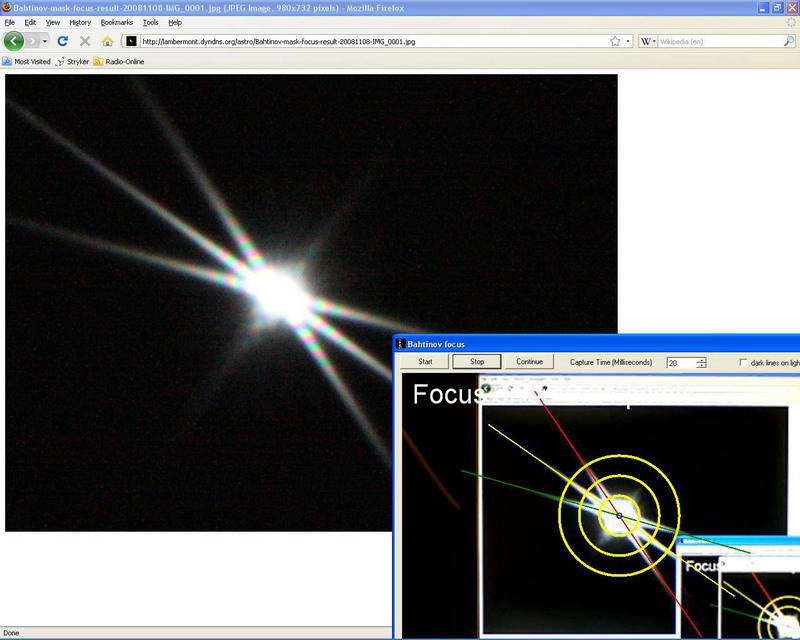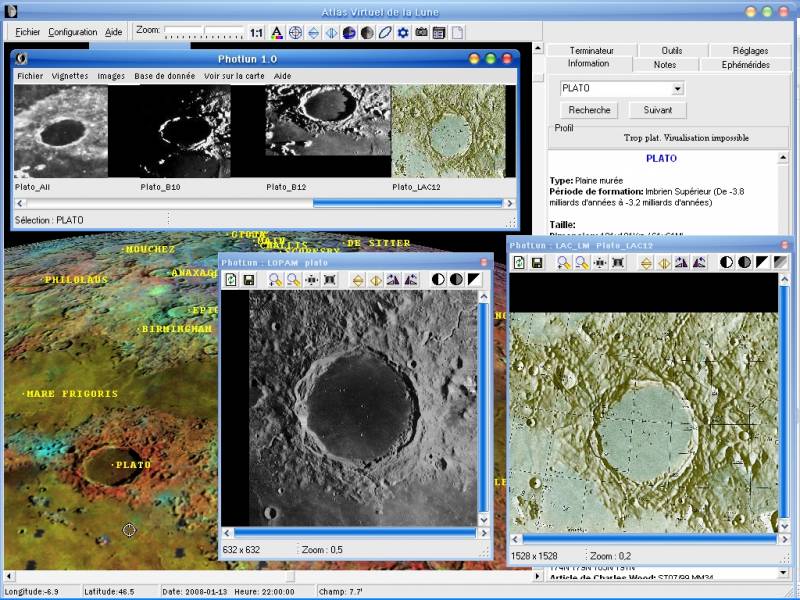Note latest version is V10.0 from Sep 20 2009!
release notes:
1) text now outside bitmap
2) remembers last settings used
I could not resist to take the next step:
The Bahtinov grabber (14111) gives your absolute focussing error (in pixels), so even with a simple non-absolute motorized focusser it should be possible to develop a fully automatic focus control.
There is now only one Bahtinov grabber version, one that includes autofocus control. It is not necessary to use autofocus of course, of you just want to determine the focus error live.
Ingredients:
- Celestron 8 inch telescope
- JMI motofocus (simpleDC motor that is able to rotate the focuser knob, prevents telescope shake while focusing)
- Shoestring PC focus control unit (USB box that gives PC control over the JMI motofocus) ASCOM driver here
- ASCOM, open software platform for controlling “any” focusser
When you have selected the capture area (live view of my Philips ToUcam in VirtualDub in my case), the software starts detecting the focus error. I used an artificial star (Maglite LED torch, with a tiny pinhole on some household aluminium foil at about 15 m distance, just within focal range of the telescope.) and a water-jet cut aluminium Bahtinov mask.
As soon as you hit any of the buttons in the “focusser” box, an ASCOM dialog asks you to connect to which focusser. Then you can manipulate focus, left or right, or… autofocus!
Autofocus works in 5 steps:
- 1: check unitial focus error: must be smaller than 100 pixels to continue to step 2 otherwise stop autofocus
- 2: backlash removal: motor starts slowly until the bahtinov pattern changes sinificantly
- 3: determine sensitivity: move until bahtinov pattern changes 5 pixels and determine how much the motor has to move per pixel change
- 4: fine focussing
- 5: When both the focus error and the 15s averge focus error is smaller than 0.5 pixels: “AF Ready”.