This simple application just grabs an area of your windows screen and finds the focussing accuracy:
download: Bahtinov grabber (14096)
Cloudy Nights Thread on this tool
It updates 10x per second, so you can also track a live viewing window, or a youtube movie:
An the latest additions:
- the error now has a sign (positive or negative)
- a red ball clearly indicates the direction of the error, indicating in which direction to adjust focus
- the average error of the last 5 seconds is shown, helpful in poor seeing conditions
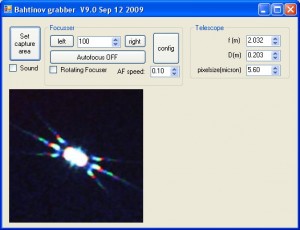
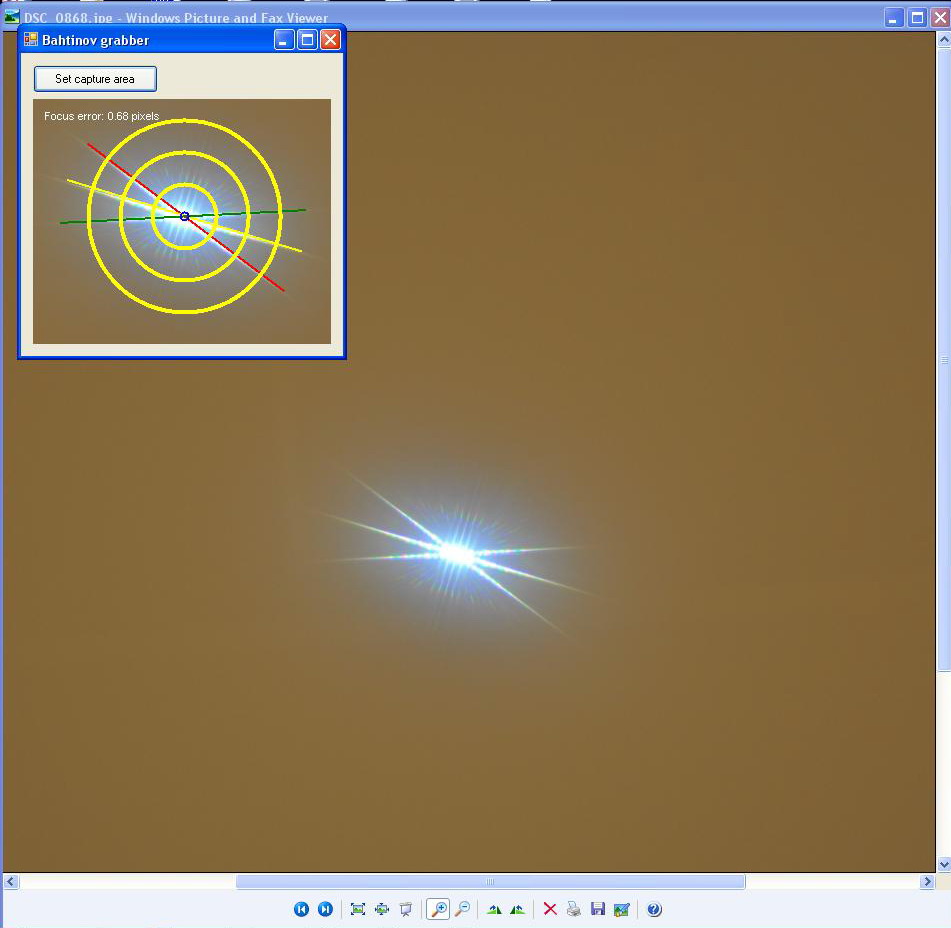
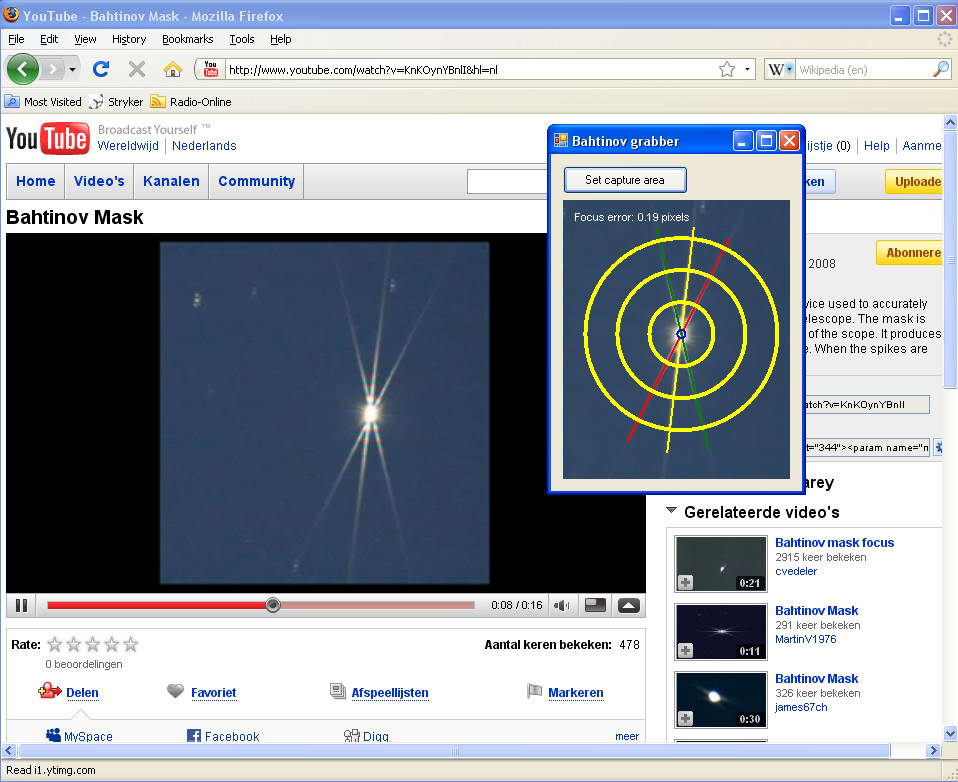
Hi Neils, your application is very interesting. I am the maker of the You Tube video on your site! I have made a new mask – the ‘Carey mask’, which I think can be even more accurate than the Bahtinov. Have a look at http://www.btinternet.com/~gfcarey/careymask.htm
I think you would be able to make an analyser for it based on comparing the separation of the pairs of spikes.
Please email me if you are interested.
Regards,
George
Hello,
I have down loaded the software, and a box with Set Capture Area, and Donate is all that shows up. If I click on Set Capture Area, the whole screen lightens, and thats all that happens. Am I doing something wrong?
Thank you for your time.
Hi Neils,
This is a really great application!
However I have found that error changes for a same image depending on the area you capture.
It is very difficut to make a perfect square area with the center on the star. It would be a lot easier if, for instance, the user could click on the center of the area, usually the star, and then moving the mouse further or closer a bigger or smaller square would be drawn. And finally another click to set the definitive size of the square.
Best regards,
Sergi
>
You must now select your area by dragging a box around the displayed star with the mouse cursor!
Regards,
Steve
Hi, I want this software to make a sound when it reaches good focus, can u fix that ? Can you share the source code? Thank you.
I have added sound, just download the grabber again!
Ah, thats perfect! Thanks alot! This will make my imaging so much easier.
Thanks alot! This will make my imaging so much easier.
Maybe your interested in making a very simple software that will help me out alot? I want to hear a sound on my computer when there is a suitable focus star on the screen, I cant always watch the screen to know if i got something or not. This will help alot Im sure others will have good use for such a thing too.. Or maybe this tool can already do that for me?
Im sure others will have good use for such a thing too.. Or maybe this tool can already do that for me?
I really think you have a great product here. Good Work! I have been using no-sound version and thought I would upgrade to the new one. After selecting an area, I get an error message indicating the program could not load or assembly ASCOM.DriverAccess Version-1.0.4.0. I am running Win XP with service pack 2. My splash screen looks different than the one before as it now also contains Focuser and Telescope sections. Is there something I need to configure?
Have you installed ASCOM? That is needed for focuser control.
ASCOM driver download link
Moitas grazas por teres feito este magnífico programa e por polo a disposición de todos nós. Graciñas.
Shame its not MAC
I agree, another vote for a Mac equivalent please.
Gary
Dear Niels
The Bahtinov grabber is a fantastic tool. I love it.
But I found out, that if I monitor the CPU usage, the Grabber get the CPU to work 100%. This give great trouble with USB devices. My Selektek focuser and my QEmod driver for EQ6 pro get disconnected. Rather disastrous on a starry night!
Do you have an old version of the program without 10 x updating per second. A one shot model or a model where I can set the update rate myself? That would make my computer happy!
Yours Ove Christensen
I’m using ASCOM version 5b and I also experience the ASCOM.DriverAccess Version-1.0.4.0. error. WHich version of what part needs te be installed?
Pleasee create a Macintosh version!!!!
As soon as the market share of MAC comes above 19% I will consider it:
http://en.wikipedia.org/wiki/Usage_share_of_operating_systems
I am also getting the “ASCOM.DriverAccess Version-1.0.4.0. error”. I have Ascom 5b installed and MS net framework 3.5 installed. Any ideas?
Thank you for your work.
Brian
Never mind. I solved my issue by re-installing the Ascom platform.
Great work. Brian
Hi Neils, excellent application. Thanks!
Maybe an idea: Use the “same” application to collimate a Schmidt Cassegrain?
Hi Neil,
The the software and have been using it to test out my ASCOM compliant focsuer – SharpSky.
I had a question. A guy who is using my focuser driver in a 64bit environment has encountered a problem. He has used several piece of software with issue (Maxim, ImagesPlus). When he tries to connect mask grabber to my focuser driver he get a windows 32bit error message.
Is there something I should be doing within my driver to make it compatible to mask grabber in a 64bit environment ? The focuser driver is on my website if you had a moment to try – I don’t have a 64bit environment.
Again, excellent SW !
Cheers,
Dave
A MAC version would be nice! Thxs.
I think the market share of Apple is still too low to justify porting the app.
I would like to thank you most sincerely for providing this brilliant application free of charge. I downloaded a copy today and tried it out tonight and I’m delighted with how intuitive and easy it is to use and how accurate it is. I’m particularly impressed at how you understand the importance of relevant and well designed graphic feedback to the user while critical focus is being schieved. The display of concentric circles when critical focus has been reached is inspired. I don’t have a linked electric focusser on my ‘scope so I can’t comment on that side of the application’s performance but judging by what I can see and do with the application I don’t doubt that the focusser link works equally well.
You should be very proud of youself in helping make the life of us amateur astronomers just that little bit more satisfying. Well done.
Any chance of interfacing Bahtinov grabber to an ASCOM Camera. The ASCOM focuser works fine, just wish it would interface to my ascom camera. Seems more suited to webcams and my ascom camera only goes down to 1s exposure but takes 8s to download the 8mpx image.
[...] are precizie mai mare decat functii fwhm (EDIT: am aflat de la Mihai (Lilliensternus) de programul Bahtinov grabber – will try), voi incerca totusi si pe CCD/DSLR dupa care am testat takumarul de 200mm f/4 [...]
I installed Bahtinov Grabber on a new laptop running XP and I get a “failed to initialize properly” when I try to run program. Is there something else I need to have installed first?